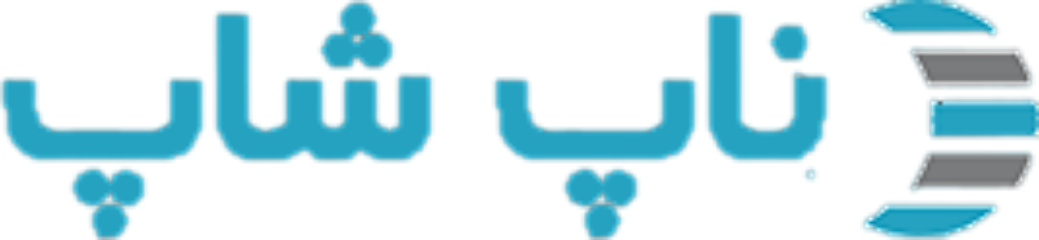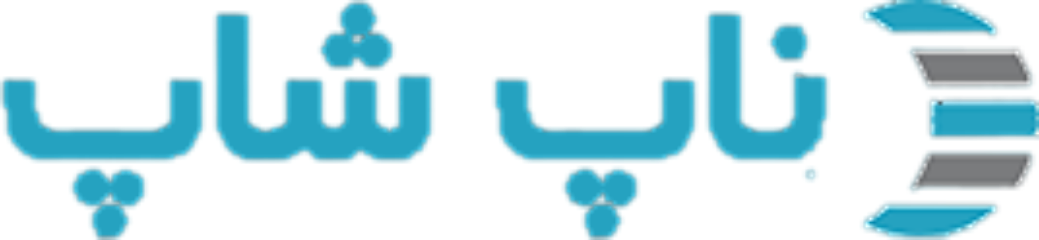نمایه: فرزاد
5 سال پیش
سلام
من این پلاگینو دانلود کردم
خیلی جالب و کاربردیه
دانلود کنید حتما
5 سال پیش
سلام و عرض ادب
اگر پلاگینی نوشتید و قصد دارید فایل در پوشه ی ویو جایگزین کنید، لازمه که این کار رو انجام بدید:
دو فایل رو در پوشه ی اصلی پلاگینتون قرار بدید.
Infrastructure / HomepageCategoriesViewEngine.cs
Infrastructure / NopStartup.cs
--------------NopStartup.cs-------------
using Microsoft.AspNetCore.Builder;
using Microsoft.AspNetCore.Mvc.Razor;
using Microsoft.Extensions.Configuration;
using Microsoft.Extensions.DependencyInjection;
using Nop.Core.Infrastructure;
namespace Nop.Plugin.Components.HomepageCategories.Infrasctructure
{
/// <summary>
/// Represents object for the configuring services on application startup
/// </summary>
public class NopStartup : INopStartup
{
/// <summary>
/// Add and configure any of the middleware
/// </summary>
/// <param name="services">Collection of service descriptors</param>
/// <param name="configuration">Configuration of the application</param>
public void ConfigureServices(IServiceCollection services, IConfiguration configuration)
{
services.Configure<RazorViewEngineOptions>(options =>
{
options.ViewLocationExpanders.Add(new HomepageCategoriesViewEngine());
});
}
/// <summary>
/// Configure the using of added middleware
/// </summary>
/// <param name="application">Builder for configuring an application's request pipeline</param>
public void Configure(IApplicationBuilder application)
{
}
/// <summary>
/// Gets order of this startup configuration implementation
/// </summary>
public int Order => int.MaxValue;
}
}
-----------HomepageCategoriesViewEngine.cs-----------
using Microsoft.AspNetCore.Mvc.Razor;
using System.Collections.Generic;
using System.Linq;
namespace Nop.Plugin.Components.HomepageCategories.Infrasctructure
{
public class HomepageCategoriesViewEngine : IViewLocationExpander
{
public IEnumerable<string> ExpandViewLocations(ViewLocationExpanderContext context, IEnumerable<string> viewLocations)
{
if (context.AreaName == null && context.ViewName == "Components/HomepageCategories/Default")
{
viewLocations = new[] { "/Plugins/Components.HomepageCategories/Views/PublicInfo.cshtml" }.Concat(viewLocations);
}
return viewLocations;
}
public void PopulateValues(ViewLocationExpanderContext context)
{
}
}
}
6 سال پیش
ناپ کامرس 4.1 دارم. از پنل Plesk استفاده می کنم. لاگ ناپ کامرس را فعال کردم. پیام زیر در لاگ ثبت شده:
Application startup exception: Newtonsoft.Json.JsonReaderException: Bad JSON escape sequence: \M. Path 'DataConnectionString', line 3, position 54.
at Newtonsoft.Json.JsonTextReader.ReadStringIntoBuffer(Char quote)
at Newtonsoft.Json.JsonTextReader.ReadStringValue(ReadType readType)
at Newtonsoft.Json.JsonTextReader.ReadAsString()
at Newtonsoft.Json.JsonReader.ReadForType(JsonContract contract, Boolean hasConverter)
6 سال پیش
شما میتونی عکس و باکسش رو اینجا پاک کنی: CategoryTemplate.ProductsInGridOrLines.cshtml
اما اگر میخوای جای عکس رو تغییر سایز بدی یا تعداد متفاوتی زیرمجموعه داشته باشی توی هر ردیف، باید فایلای CSS قالبت رو ویرایش کنی.
توی ناپ کامرس بصورت دیفالت تعداد باکس های عکس از طریق CSS کنترل میشه و توی بخش مدیریت تنظیماتی نداره.
6 سال پیش
در ناپ کامرس 4.1 هنگام رفتن به بخش مدیریت/ منوی پیکربندی/ افزونه ها
خطای زیر نمایش داده می شود:
System.Net.WebException: 'Message=The operation has timed out.'