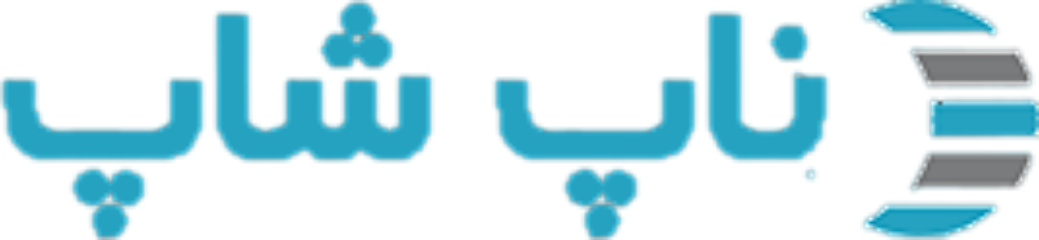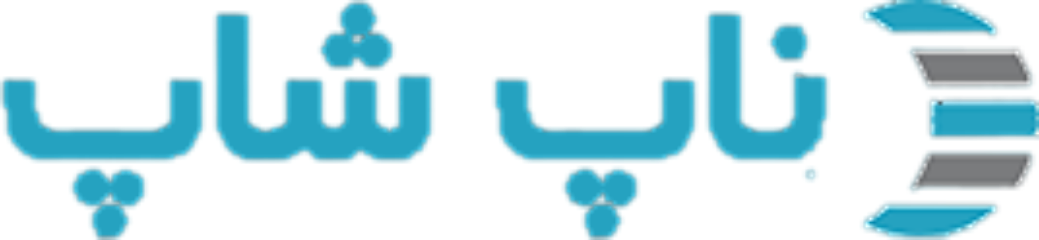1- فایلهای فونت را به داخل پوشه Content\fonts کپی کنید.
2- فایل Content\css\styles.rtl.css را باز کنید
3- بخش font-face را به ابتدای آن اضافه کنید:
مثلا:
@font-face {
font-family: IRANSans;
font-style: normal;
font-weight: bold;
src: url('../fonts/eot/IRANSansWeb_Bold.eot');
src: url('../fonts/eot/IRANSansWeb_Bold.eot?#iefix') format('embedded-opentype'), /* IE6-8 */
url('../fonts/woff2/IRANSansWeb_Bold.woff2') format('woff2'), /* FF39+,Chrome36+, Opera24+*/
url('../fonts/woff/IRANSansWeb_Bold.woff') format('woff'), /* FF3.6+, IE9, Chrome6+, Saf5.1+*/
url('../fonts/ttf/IRANSansWeb_Bold.ttf') format('truetype');
}
@font-face {
font-family: IRANSans;
font-style: normal;
font-weight: 500;
src: url('../fonts/eot/IRANSansWeb_Medium.eot');
src: url('../fonts/eot/IRANSansWeb_Medium.eot?#iefix') format('embedded-opentype'), /* IE6-8 */
url('../fonts/woff2/IRANSansWeb_Medium.woff2') format('woff2'), /* FF39+,Chrome36+, Opera24+*/
url('../fonts/woff/IRANSansWeb_Medium.woff') format('woff'), /* FF3.6+, IE9, Chrome6+, Saf5.1+*/
url('../fonts/ttf/IRANSansWeb_Medium.ttf') format('truetype');
}
@font-face {
font-family: IRANSans;
font-style: normal;
font-weight: 300;
src: url('../fonts/eot/IRANSansWeb_Light.eot');
src: url('../fonts/eot/IRANSansWeb_Light.eot?#iefix') format('embedded-opentype'), /* IE6-8 */
url('../fonts/woff2/IRANSansWeb_Light.woff2') format('woff2'), /* FF39+,Chrome36+, Opera24+*/
url('../fonts/woff/IRANSansWeb_Light.woff') format('woff'), /* FF3.6+, IE9, Chrome6+, Saf5.1+*/
url('../fonts/ttf/IRANSansWeb_Light.ttf') format('truetype');
}
@font-face {
font-family: IRANSans;
font-style: normal;
font-weight: 200;
src: url('../fonts/eot/IRANSansWeb_UltraLight.eot');
src: url('../fonts/eot/IRANSansWeb_UltraLight.eot?#iefix') format('embedded-opentype'), /* IE6-8 */
url('../fonts/woff2/IRANSansWeb_UltraLight.woff2') format('woff2'), /* FF39+,Chrome36+, Opera24+*/
url('../fonts/woff/IRANSansWeb_UltraLight.woff') format('woff'), /* FF3.6+, IE9, Chrome6+, Saf5.1+*/
url('../fonts/ttf/IRANSansWeb_UltraLight.ttf') format('truetype');
}
@font-face {
font-family: IRANSans;
font-style: normal;
font-weight: normal;
src: url('../fonts/eot/IRANSansWeb.eot');
src: url('../fonts/eot/IRANSansWeb.eot?#iefix') format('embedded-opentype'), /* IE6-8 */
url('../fonts/woff2/IRANSansWeb.woff2') format('woff2'), /* FF39+,Chrome36+, Opera24+*/
url('../fonts/woff/IRANSansWeb.woff') format('woff'), /* FF3.6+, IE9, Chrome6+, Saf5.1+*/
url('../fonts/ttf/IRANSansWeb.ttf') format('truetype');
4- داخل فایل styles.rtl.css را جستجو کنید. هر جا font-family وجود داشت جلوی آن عبارت IRANSans را جایگزین کنید
توجه:
الف- در بخش body بجای font-family عبارت font داریم که جلوی آن هم کلمه IRANSans را جایگزین کنید.
ب- بعضی جاها ممکن است فونت قبلی بصورت xxx-icons باشد این فونتها را تغییر ندهید زیر مربوط به آیکن ها هستند. مثل آیکن لاگین ، لاگ اوت ، پروفایل و ...
در زیر نمونه ای از تغییرات را می بینید:
دانلود فونت فارسی تم Emporium
دانلود فونت فارسی تم Venture
دانلود فونت فارسی تم Jewelry